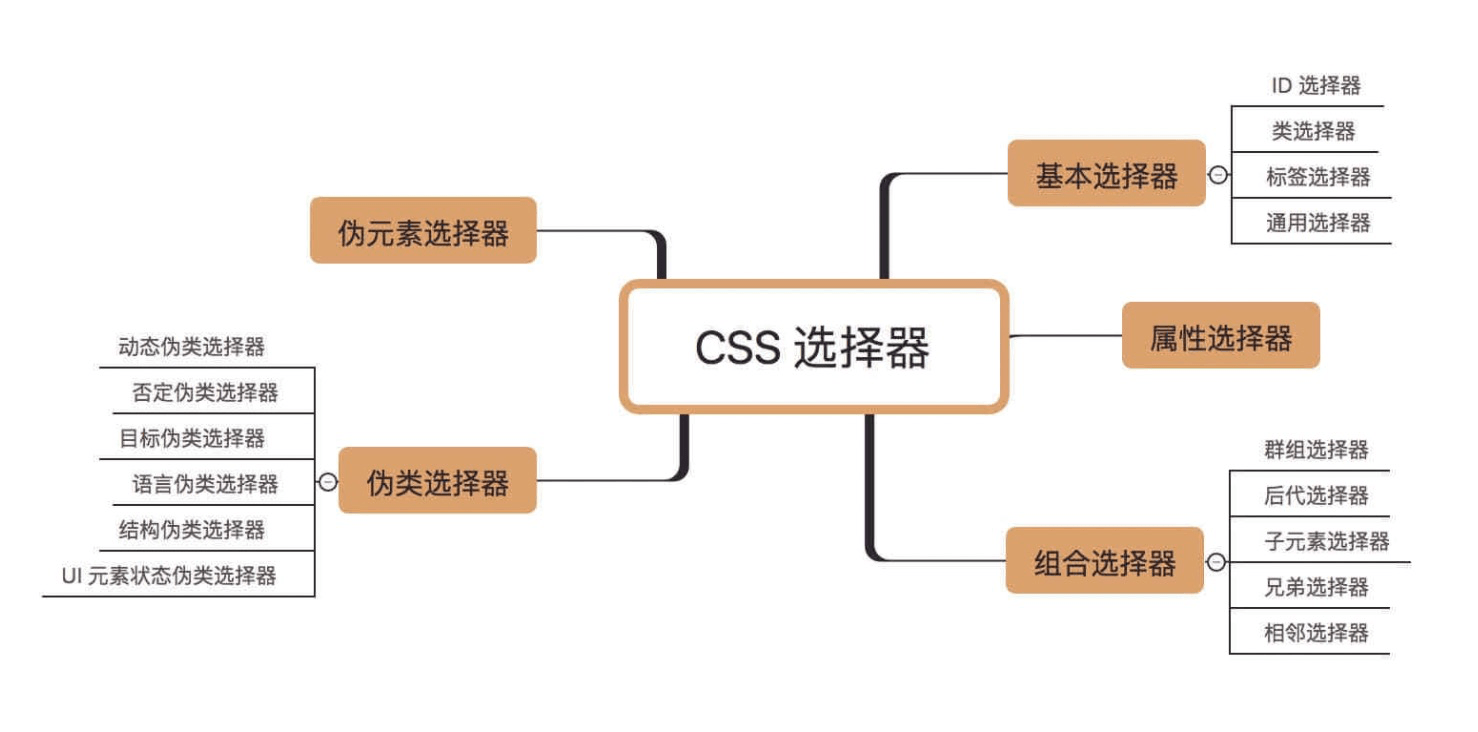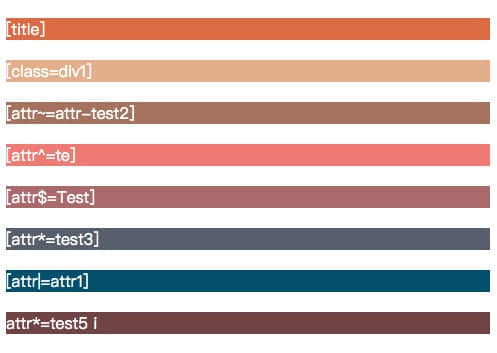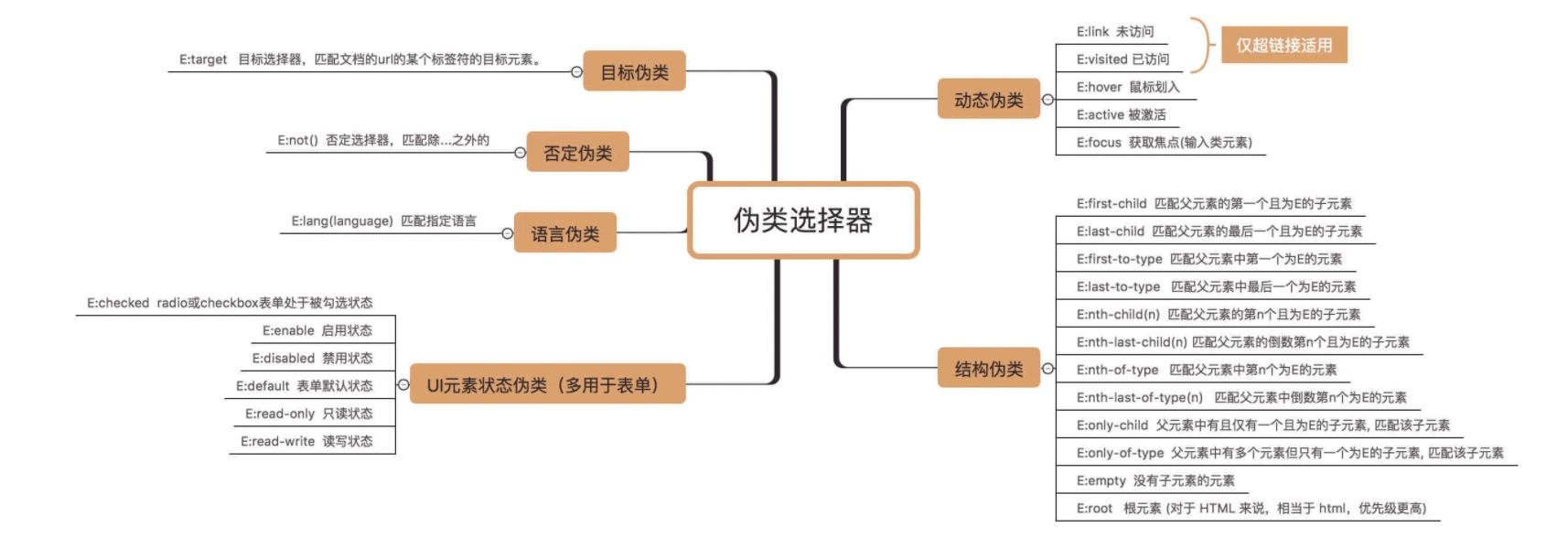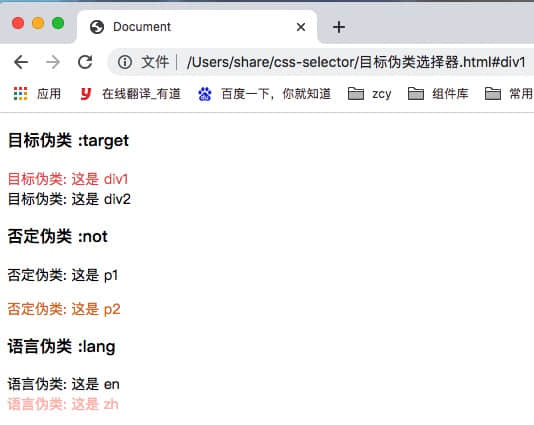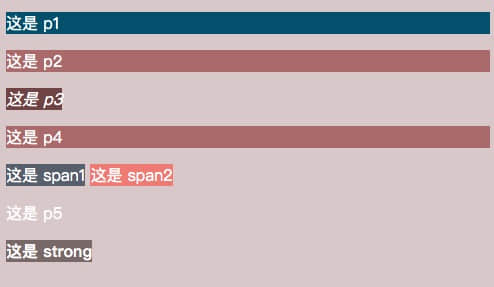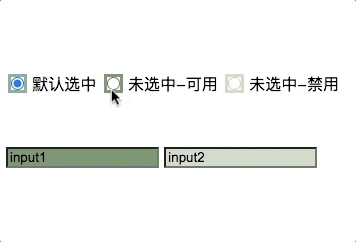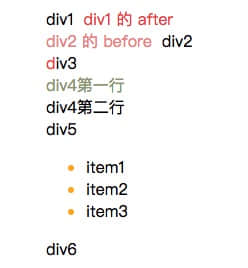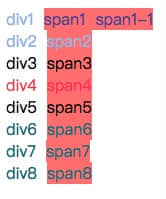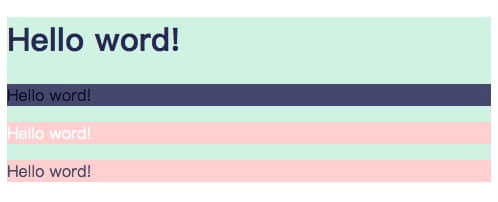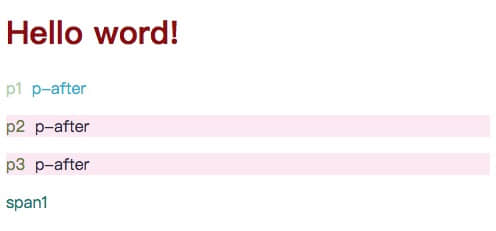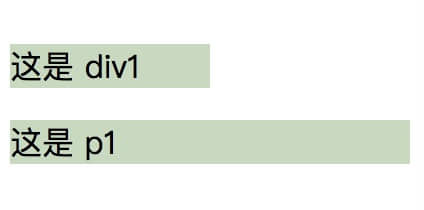前言
优先级是基于不同种类选择器组成的匹配规则。浏览器通过优先级来判断哪些样式与一个元素最为相关,从而在该元素上应用这些样式。
CSS选择器的分类
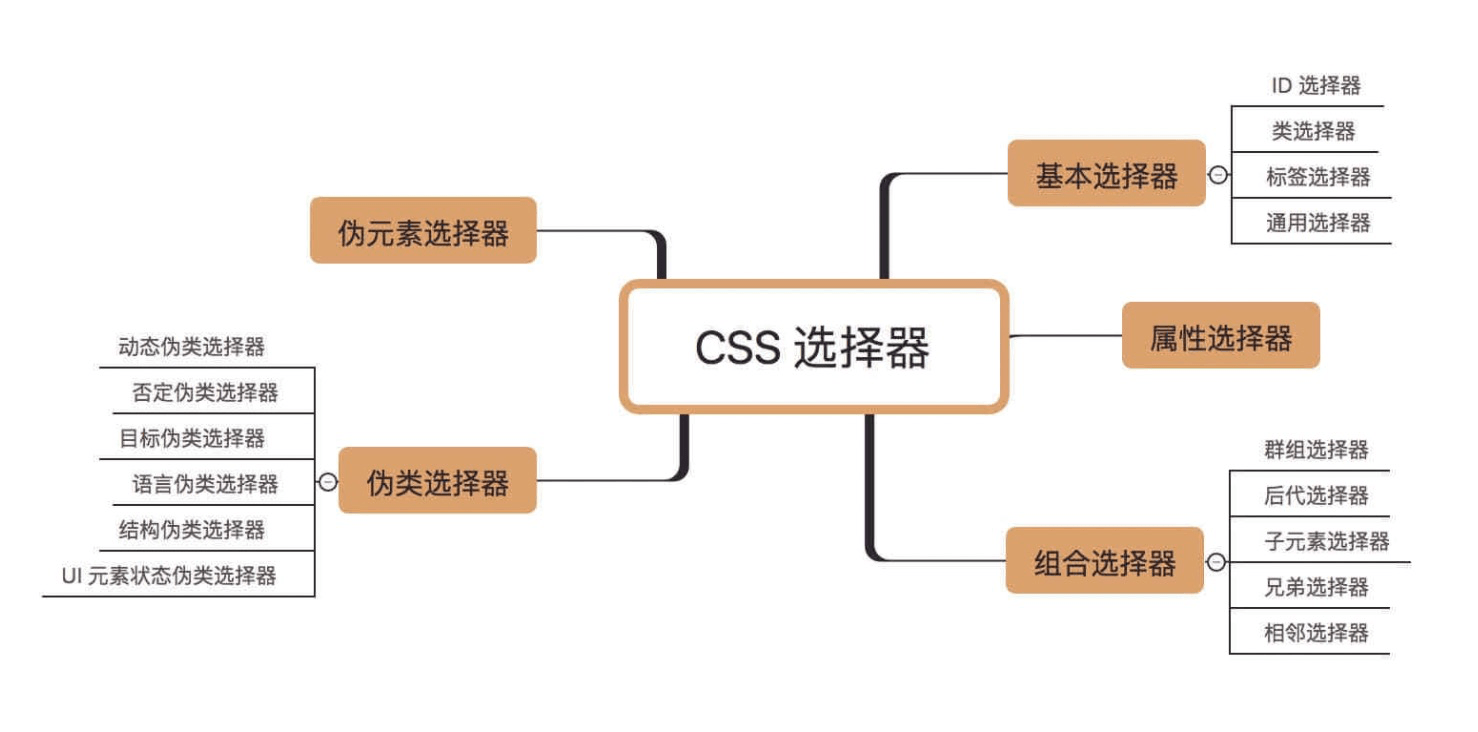
不同种类选择器的用法
基本选择器以外的选择器的用法。
属性选择器
通过已经存在的属性名或属性值匹配元素。
1
2
3
4
5
6
7
8
9
10
11
12
13
14
15
16
17
18
19
20
21
22
23
24
25
26
27
28
29
| <style>
div { margin-top: 20px;}
[title]{ background: #faf3e0; }
[class=div1]{ background: #eabf9f; }
[attr~=attr-test2]{ background: #b68973; }
[attr^=te]{ background: #f39189; }
[attr$=Test]{ background: #bb8082; }
[attr*=test3]{ background: #6e7582; }
[attr|=attr1]{ background: #046582; }
[attr*=test5 i]{ background: #865858; }
</style>
<body>
<div title='helloWorld'>[title]</div>
<div class="div1">[class=div1]</div>
<div attr='attr-test1 attr-test2'>[attr~=attr-test2]</div>
<div attr='test'>[attr^=te]</div>
<div attr='attrTest'>[attr$=Test]</div>
<div attr='attr-test3'>[attr*=test3]</div>
<div attr='attr1-test4'>[attr|=attr1]</div>
<div attr='attr-Test5'>attr*=test5 i</div>
</body>
|
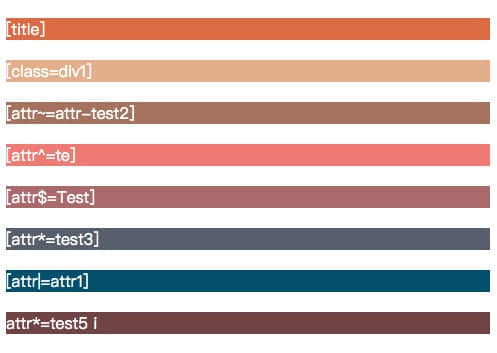
伪类选择器
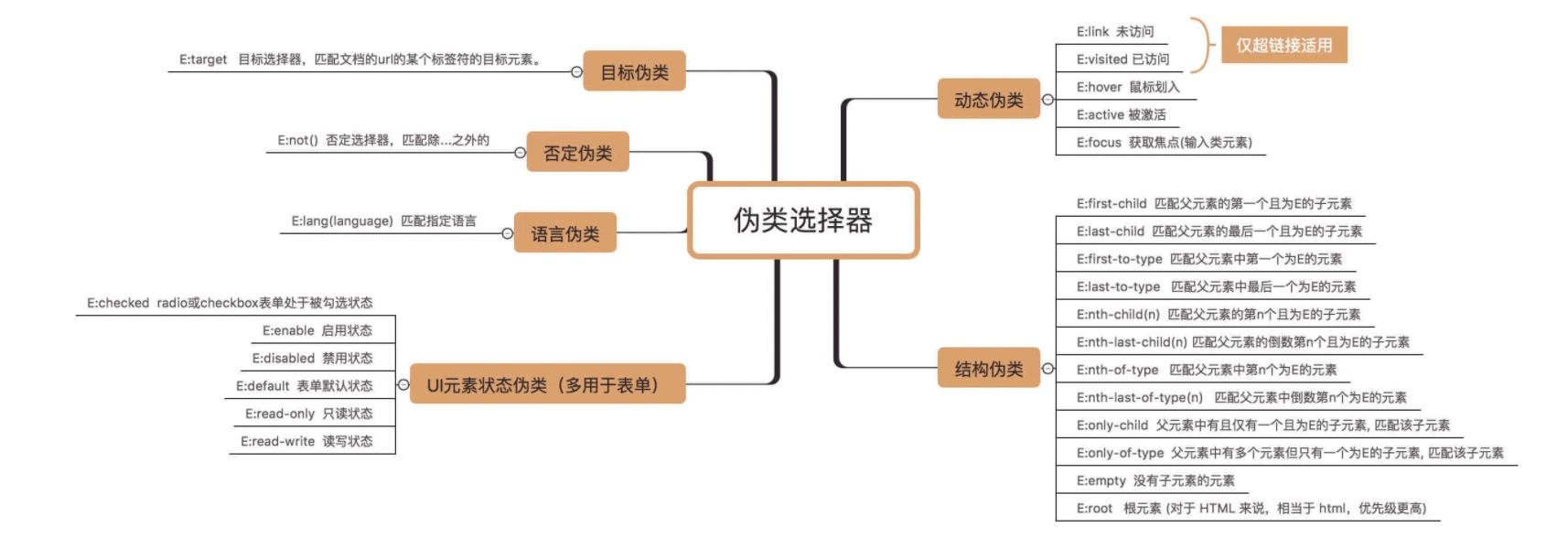
动态伪类(多用于超链接的样式)
1
2
3
4
5
6
7
8
9
10
11
12
13
14
15
| <style>
a:link { color: #11698e; }
a:visited {color: #9fb8ad; }
a:hover{ color: #383e56; }
a:active{ color: #fb743e; }
</style>
<body>
<a target="_blank" href='https://juejin.cn/user/3456520257288974'>超链接</a>
</body>
|
伪类的active在IOS下存在兼容问题。
目标伪类、否定伪类、语言伪类
1
2
3
4
5
6
7
8
9
10
11
12
13
14
15
16
17
18
19
20
| <style>
html { font-size: 14px; }
div:target { color: #f05454; }
p:not(#p1){ color: #e27802; }
div:lang(zh) { color: #ffc1b6; }
</style>
<body>
<h3>目标伪类 :target</h3>
<div id="div1">目标伪类: 这是 div1</div>
<div id="div2">目标伪类: 这是 div2</div>
<h3>否定伪类 :not</h3>
<p id="p1">否定伪类: 这是 p1</p>
<p id="p2">否定伪类: 这是 p2</p>
<h3>语言伪类 :lang</h3>
<div lang="en">语言伪类: 这是 en</div>
<div lang="zh">语言伪类: 这是 zh</div>
</body>
|
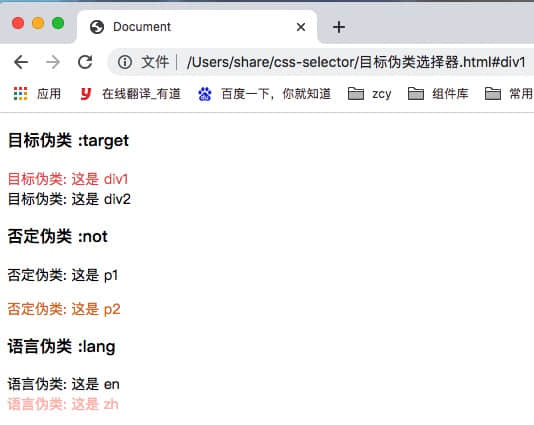
结构伪类
1
2
3
4
5
6
7
8
9
10
11
12
13
14
15
16
17
18
19
20
21
22
23
24
25
26
27
28
29
30
| <style>
p:first-child { background: #046582; }
span:first-of-type { background: #6e7582; }
p:nth-child(2n) { background: #bb8082; }
span:nth-of-type(2n) { background: #f39189; }
i:only-child { background: #865858; }
strong:only-of-type { background: #8e7f7f; }
p:empty { height: 16px; background: #bbb; }
:root { background: #e2d5d5; color: #fff; }
</style>
<body>
<div>
<p class="p1">这是 p1</p>
<p class="p2">这是 p2</p>
<p class="p3"><i>这是 p3</i></p>
<p class="p4">这是 p4</p>
<span class="span1">这是 span1</span>
<span class="span2">这是 span2</span>
<p class="empty-p p5">这是 p5</p>
<strong>这是 strong</strong>
</div>
</body>
|
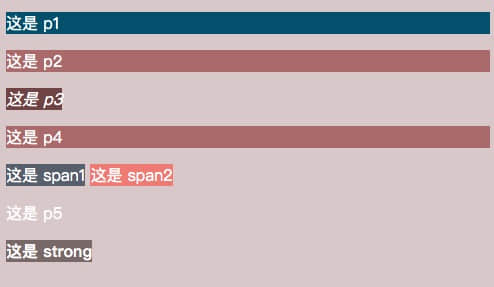
UI元素伪类
1
2
3
4
5
6
7
8
9
10
11
12
13
14
15
16
17
18
19
20
21
22
23
24
25
26
27
28
29
30
| <style>
input[type="radio"]:enabled { box-shadow: 0 0 0 3px #7c9473; }
input[type="radio"]:disabled { box-shadow: 0 0 0 3px #cfdac8; cursor: not-allowed; }
input[type="radio"]:checked { box-shadow: 0 0 0 3px #c0e218 ; }
input[type="radio"]:default { box-shadow: 0 0 0 3px #86aba1;}
input:read-write { background: #7c9473; }
input:read-only { background: #cfdac8; }
</style>
<body>
<div>
<input type="radio" name="my-radio" id="radio1" checked>
<label for="radio1">默认选中</label>
<input type="radio" name="my-radio" id="radio2">
<label for="radio2">未选中-可用</label>
<input type="radio" name="my-radio" id="radio1" disabled>
<label for="radio1">未选中-禁用</label>
</div>
<div>
<input type="input" name="my-input" id="input1" value="input1">
<input type="input" name="my-input" id="input2" value="input2" readonly>
</div>
</body>
|
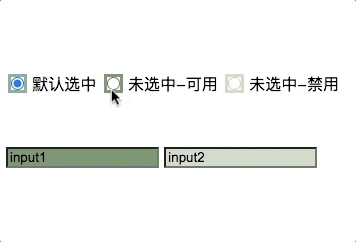
伪元素选择器
1
2
3
4
5
6
7
8
9
10
11
12
13
14
15
16
17
18
19
20
21
22
23
24
25
26
27
28
29
| <style>
div { margin-left: 50px;}
.div1::after { content: 'div1 的 after'; margin-left: 10px; color: #ef4f4f }
.div2::before { content: 'div2 的 before'; margin-right: 10px; color: #ee9595 }
.div3::first-letter { color: #ff4646 }
.div4::first-line { color: #9dab86 }
.div5 ul li::marker { color: #fdb827 }
.div6::selection { background: #9dab86; color: white }
</style>
<body>
<div class="div1">div1</div>
<div class="div2">div2</div>
<div class="div3">div3</div>
<div class="div4">div4第一行<br>div4第二行</div>
<div class="div5">div5
<ul>
<li>item1</li>
<li>item2</li>
<li>item3</li>
</ul>
</div>
<div class="div6">div6</div>
</body>
|
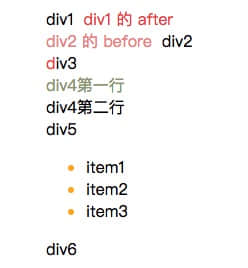
一个选择器中只能使用一个伪元素
CSS3 中伪元素应该用双冒号,以便区分伪元素和伪类。但是旧版的规范未做明确区分,所以大多数浏览器中支持部分伪元素使用单双冒号两种写法。
组合选择器
1
2
3
4
5
6
7
8
9
10
11
12
13
14
15
16
17
18
19
20
21
22
23
24
25
26
| <style>
div span { margin-left: 10px; background: #ff8585 }
.div1>span { color: #6155a6 }
.div1, .div2 { color: #a7c5eb }
.div3 + div { color: #fd3a69 }
.div5 ~ div { color: #008891 ; }
</style>
<body>
<div class="div1">div1
<span class="span1">span1
<span class="span1-1">span1-1</span>
</span>
</div>
<div class="div2">div2<span class="span2">span2</span></div>
<div class="div3">div3<span class="span3">span3</span></div>
<div class="div4">div4<span class="span4">span4</span></div>
<div class="div5">div5<span class="span5">span5</span></div>
<div class="div6">div6<span class="span6">span6</span></div>
<div class="div7">div7<span class="span7">span7</span></div>
<div class="div8">div8<span class="span8">span8</span></div>
</body>
|
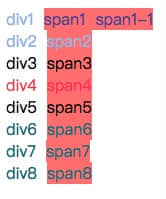
CSS选择器优先级
基本选择器的优先级是:!important > 内联 > ID 选择器 > 类选择器 > 标签选择器 > 通用选择器。那么它如何计算的呢?有这样一个计算表格。
| 选择器 |
示例 |
权重值 |
| !impotant |
color: #fff !important; |
正无穷 |
| 内联选择器 |
样式作用元素 |
1 0 0 0 |
| ID 选择器 |
#id |
1 0 0 |
| 类选择器、属性选择器、伪类选择器 |
.class |
1 0 |
| 标签选择器、伪元素选择器 |
div |
1 |
| 通用选择器 |
* |
0 |
| 继承属性 |
样式作用元素 |
-1 |
假设在一个拍卖会上,有以下几种筹码:
- 一个
内联样式相当于一千元
- 一个
ID 选择器相当于一百元
- 一个
类选择器相当于十元
- 一个
标签选择器相当于一元
- 通用选择器为零元
每出现一个上述选择器,就增加对应筹码的钱数,最终采用出钱最多的样式。但是,这里的钱数计算方法和生活中的计算方法不一样,这里的”单位”不会因为值的累加而进行换算。例如十个一百只能是“十百“,仍然小于一千。
基本选择器
1
2
3
4
5
6
7
8
9
10
11
12
13
14
15
16
| <style>
* { color: #31326f }
div { background: #9ddfd3 }
.div-class { background: #dbf6e9 }
.p1, .p2, .p3 { background: #ffdada; color: #060930 }
#p1-1 { background: #595b83 }
.p3 { color: #595b83 !important }
</style>
<body>
<div class="div-class">
<h1>Hello word!</h1>
<p class="p1" id="p1-1">Hello word!</p>
<p class="p2" style="color: white">Hello word!</p>
<p class="p3" style="color: white">Hello word!</p>
</div>
</body>
|
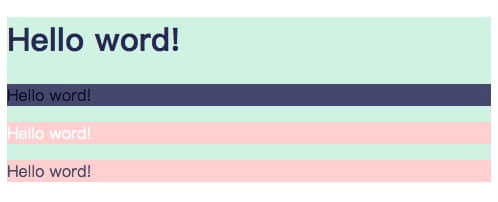
其他选择器
1
2
3
4
5
6
7
8
9
10
11
12
13
14
15
16
17
18
19
20
21
22
23
24
| <style>
div { color: #a20a0a }
div .p1 ~ p { background: #fceef5; color: #ffa36c }
div p ~ p { background: pink; }
.div-class .p1 ~ p { color: #799351 }
.div-class p::after { content:'p-after'; margin-left: 10px; color: #333456 }
div .p1::after { color: #42bfd8 }
.p1 { color: #92817a }
[name="p1"] { color: #bedbbb }
div .span1 { color: #0e918c !important; }
.span1 { color: #6a097d !important; }
</style>
<body>
<div class="div-class">
<h1>Hello word!</h1>
<p class="p1" name="p1">p1</p>
<p class="p2">p2</p>
<p class="p3">p3</p>
<span class="span1">span1</span>
</div>
</body>
|
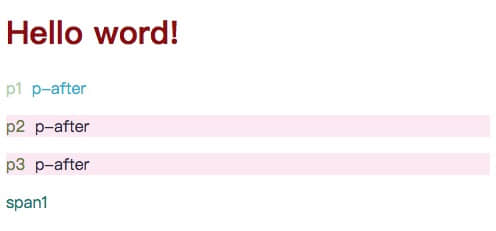
权重值相同时,写在后面的样式生效
!important 是 CSS 选择器中的一个 “流氓” 属性,不论选择器的权重或者优先级的高低,只要加上!important,那么这个样式的优先级就是最高的
如果针对同一元素样式存在冲突且同时存在!important ,那么选择器总权重值高者生效
1
2
3
4
5
6
7
8
9
10
| <style>
div { max-width: 100px; }
div, p { background: #bedbbb }
.div1 { width: 200px !important; }
.p1 { width: 200px; }
</style>
<body>
<div class="div1"> 这是 div1</div>
<p class="p1"> 这是 p1</p>
</body>
|
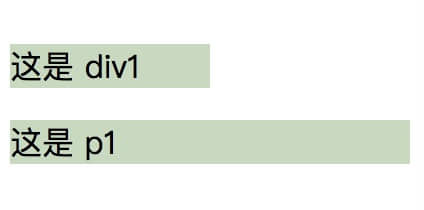
对于一些互斥的样式,例如 max-width 与 width,选择器的权重值再高也是无能为力的。
总结
如你所见,CSS 选择器也是暗藏玄机的哦。不过到目前为止,暂时没有能够通过元素选择其父元素或其父元素相关元素的选择器,这就让人很是头疼。